Difference between r1.11 and the current
@@ -1,5 +1,13 @@
#title Android Development InformationAndroid SDK download and install
== Android Development ==
__download packages__
1. scheme for directory
{{{
c:\bin\android-sdk-windows
c:\bin\eclipse
c:\bin\java
}}}
1. download [http://developer.android.com/sdk/index.html android sdk package] from http://developer.android.com/sdk/index.html in C:\Bin\android-sdk-windows directory
1. [http://developer.android.com/index.html http://developer.android.com/][[Attachment(AndroidDevelopmentSite.png,caption="android developer site",width=200)]]
[[Attachment(SDK-01.png,width=200,caption="setting")]]
@@ -9,5 +17,7 @@
or Eclipse Classic 3.5.2 (163 MB) 3. ADT Plugin for Eclipse
[[Attachment(SDK-03.png,width=200,caption="ADP download in Eclipse")]]
For more information, [http://www.androidpub.com/41231 Android and Eclipse download and installation], [http://www.androidpub.com/ Android pub]
__For more information__,
[http://www.androidpub.com/41231 Android and Eclipse download and installation], [http://www.androidpub.com/ Android pub]
__Viola__
[[Attachment(AndroidEmulator.png)]]
Android Development ¶
download packages
Viola
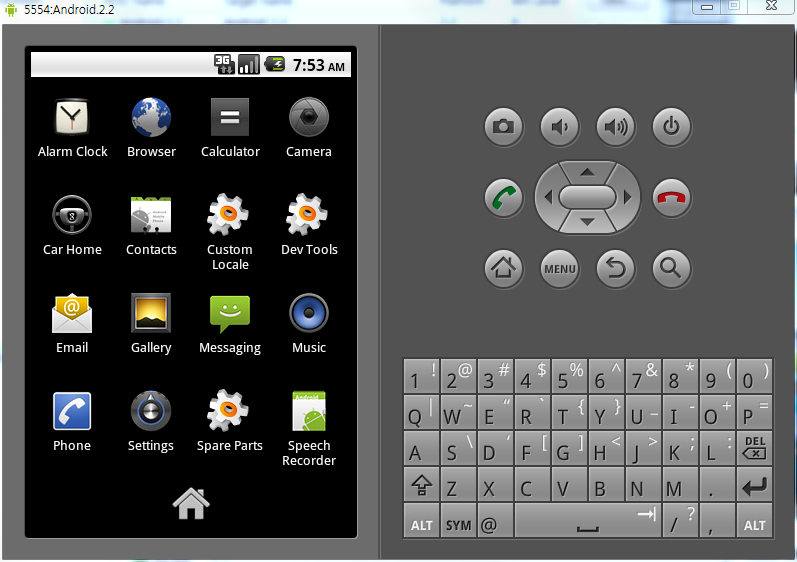
- scheme for directory
c:\bin\android-sdk-windows
c:\bin\eclipse
c:\bin\java
- download
![[http]](/imgs/http.png) android sdk package from http://developer.android.com/sdk/index.html in C:\Bin\android-sdk-windows directory
android sdk package from http://developer.android.com/sdk/index.html in C:\Bin\android-sdk-windows directory
![[http]](/imgs/http.png) http://developer.android.com/
http://developer.android.com/
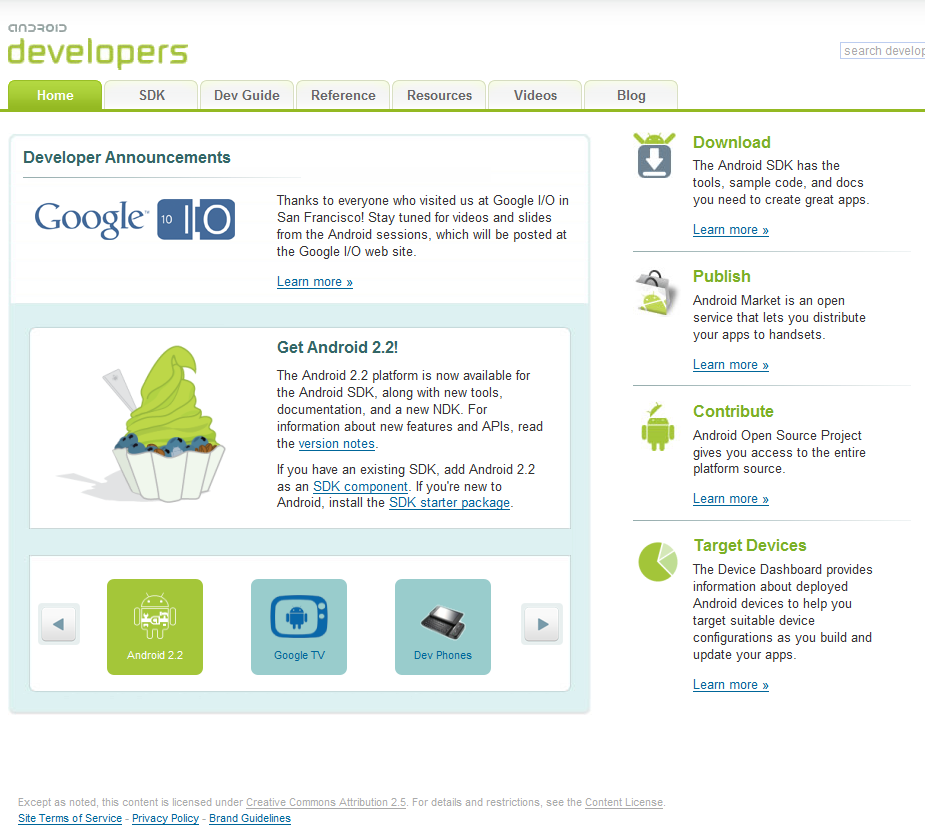 android developer site [PNG image (125.55 KB)]
android developer site [PNG image (125.55 KB)]
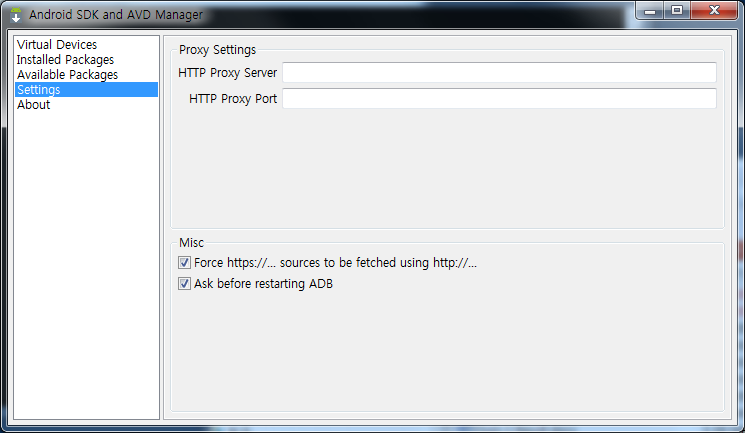 setting [PNG image (60.27 KB)]
setting [PNG image (60.27 KB)]
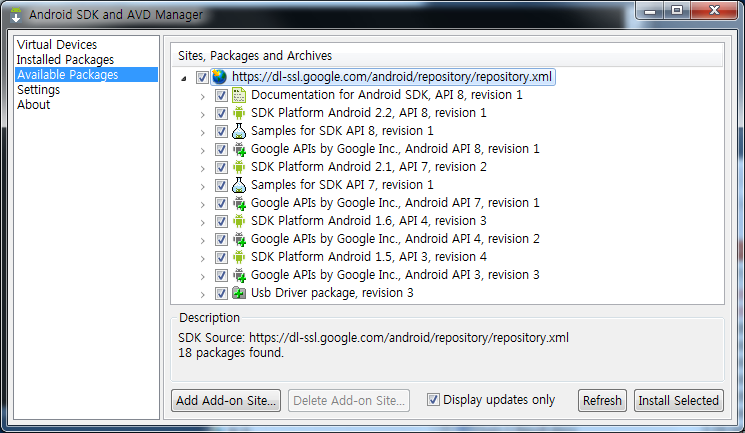 [PNG image (86.83 KB)]
[PNG image (86.83 KB)]
- Eclipse download
![[http]](/imgs/http.png) Eclipse download
Eclipse download
either Eclipse IDE for Java Developers (92 MB)
or Eclipse Classic 3.5.2 (163 MB)
- ADT Plugin for Eclipse
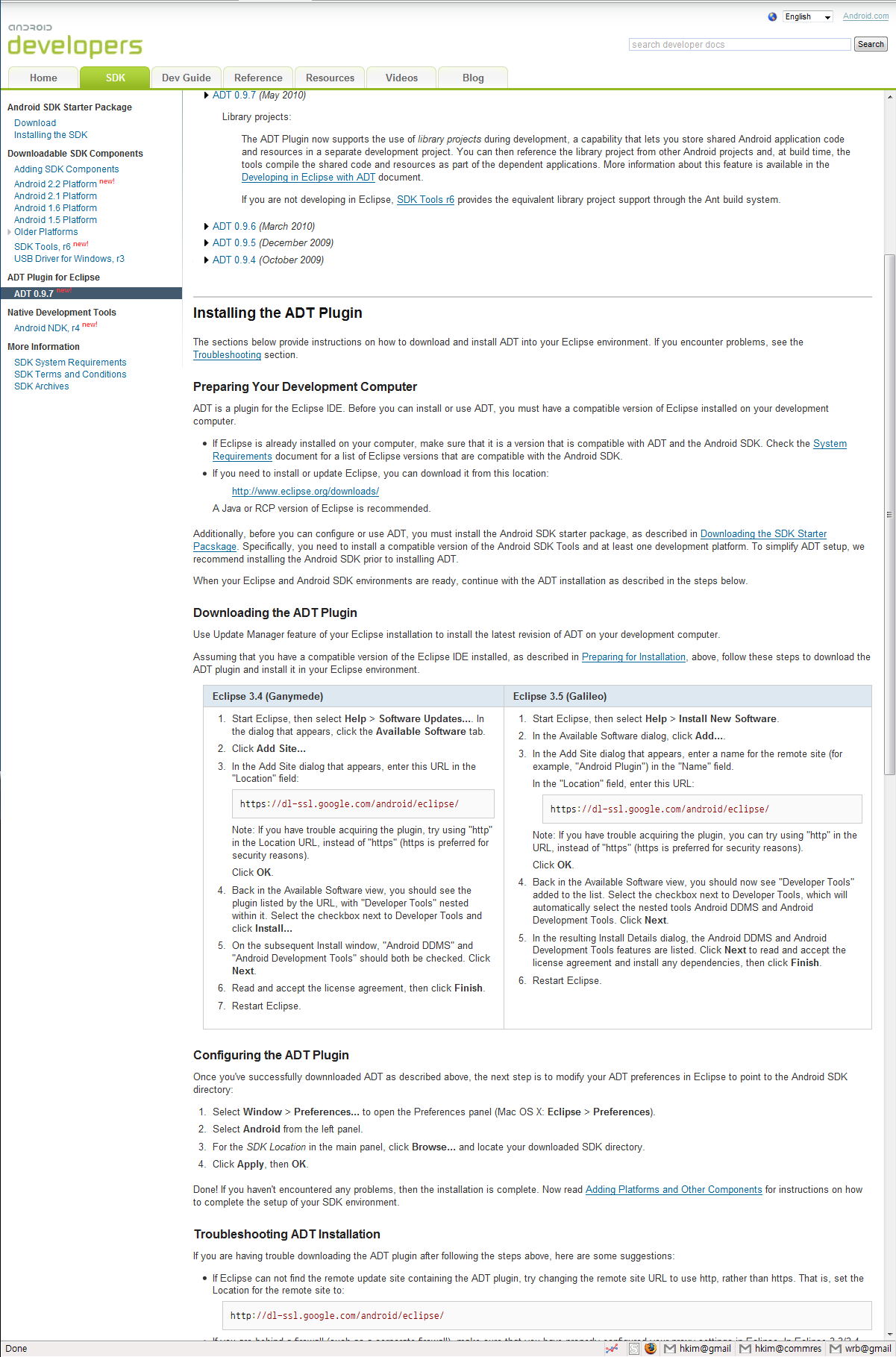 ADP download in Eclipse [PNG image (174.38 KB)]
ADP download in Eclipse [PNG image (174.38 KB)]
Viola
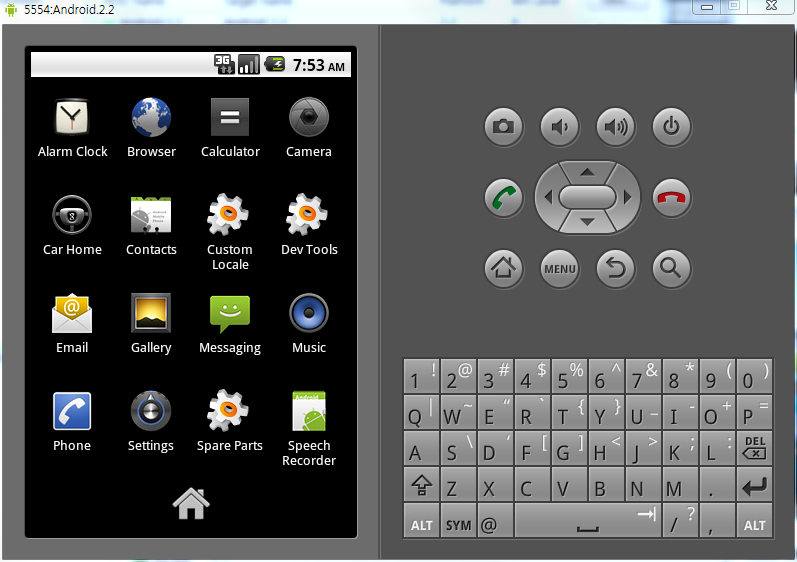
[PNG image (130.12 KB)]










