ScienceAsVocation › Variance › Microblogging › F-DistributionTable › ResearchMethods/Syllabus › OnLineMediaAndTheirUse/Presentation
No older revisions available
How the Internet works?
before do the presentation, download materials from the computer
ftp://hkim@202.30.23.142/
with command line method.
before do the presentation, download materials from the computer
ftp://hkim@202.30.23.142/
with command line method.
and
1. Intro ¶
- Hyo Kim (김효동)
아주대학교 정보통신대학 미디어학부
http://wiki.commres.org
hkim@commres.org
hkimscil
2. Sending your request with a browser, IE ¶
http://google.com

google page [PNG image (34.01 KB)]
http://naver.com

naver page [PNG image (326.87 KB)]
http://daum.net

daum page [PNG image (271.3 KB)]
3. Server Side ¶
Address URL: http://www.daum.net
The computer at the address (URL), daum.net is responding "Who talked to me? http "
WWW daemon response
The computer at the address (URL), daum.net is responding "Who talked to me? http "
WWW daemon response
Things (software) called WWW daemon, WWW server, HTTPD
e.g.,
Daum casee.g.,
Daemon
A document which is composed of tags + information<!DOCTYPE html PUBLIC "-//W3C//DTD XHTML 1.0 Transitional//EN" "http://www.w3.org/TR/xhtml1/DTD/xhtml1-transitional.dtd"> <html xmlns="http://www.w3.org/1999/xhtml" lang="ko" xml:lang="ko"> <head> <meta http-equiv="Content-Type" content="text/html; charset=utf-8" /> <title>Daum - 우리들의 UCC 세상, 다음</title> <link rel="alternate" type="application/rss+xml" title="Daum - Top Stories [RSS]" href="http://www.daum.net/rss.xml" /> <link rel="search" type="application/opensearchdescription+xml" href="http://top-sc.daum-img.net/w3c/OpenSearch.xml" title="다음" /> <style type="text/css"> . . . . </style> </head> <body> <div id="tier_top_wrap"> <div id="tier_top_alpha"></div> <div id="tier_top_expand"></div> </div> <div id="wrap"> <div id="tier_head_wrap"> <div id="tier_head_expand"></div> </div> <div id="head_wrap"> <div id="logo_area"> <h1><a href="http://www.daum.net/?t__nil_logo=daum" rel="home"><img src="http://icon.daum-img.net/top/cms/logo/2009/03/nano54000661083828358.gif" width="200" height="107" alt="다음" /></a></h1> <ul> . . . . </body> </html>
<html>
<head>
<body>
</html>
Now this information goes back to where the request came from (that is, your computer).<head>
Some information (meta info) goes here such as
<title>
</head><title>
this is the title of this page
</title><body>
Some information goes here. This is the body information of this web page.
</body></html>
4. Transferring method: How is it transfer? ¶
TCP/IP
These name should not be duplicated! (The right to use the domain name should be assigned by the authority).
Also, we need to some machine to match these two (IP -> domain name and domain name -> IP address).
This is called DNS (Domain Name Server).
Then how is it delivered?
- TCP/IP -> IP packet (-ized) information
disecting the information into many parts (which has the same specification).
Also
- IP address
IP address? 202.30.23.142
32 bits addressing number is used in TCP/IP
8 bits = 1 computer bytes
Hence, 32 bits address = 4 computer bytes
One bytes = (256 variation)
00000000, 00000001, 00000010, 00000011, 00000100, 00000101, 00000110, 00000111, 00001000 .......and all the way up to 11111111.Hence, we have 256 x 256 x 256 x 256 numbers which can be used as computer addresses!
If you count this numbers, there are 256 numbers.
These numbers can be assigned to every (networked) computer on the earth!
- Daum.net? Let's check with
![[http]](/imgs/http.png) samspade.org service
samspade.org service
211.115.77.213
Who assign these? --> some organization assigned by each nation.
- But, I used domain name, a URL daum.net, not the strange looking number.
We use domain name
| Domain name | ||||||
| 211 | . | 115 | . | 77 | . | 213 |
| one-byte number | separator | . . . | ||||
| translated to . . . | ||||||
| daum | . | net | ||||
| terms | . | co | . | kr | ||
These name should not be duplicated! (The right to use the domain name should be assigned by the authority).
Also, we need to some machine to match these two (IP -> domain name and domain name -> IP address).
This is called DNS (Domain Name Server).
5. Then, what else than http ¶
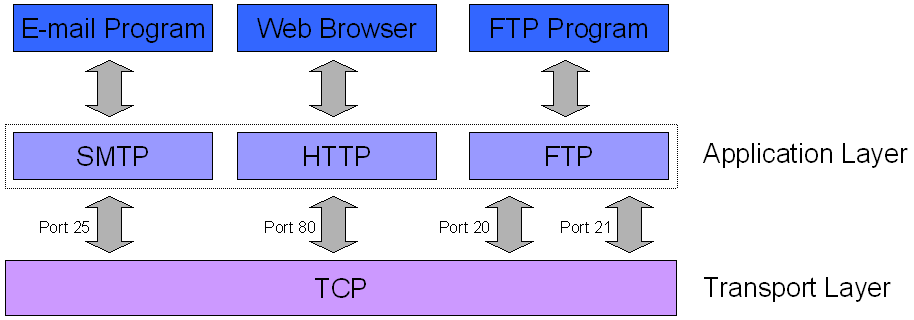
application in tcpip [PNG image (13.04 KB)]
Or many other such as
telnet
ssh
smtp
imap
NNTP
...
ftp e.g., ftp://hkim@commres.org/ or ftp://202.30.23.144
and many other. see, programs that we might not know all for more information.
programs that we might not know all for more information.
ssh
smtp
imap
NNTP
...
ftp e.g., ftp://hkim@commres.org/ or ftp://202.30.23.144
and many other. see,
6. History ¶
- TCP/IP
![[http]](/imgs/http.png) Gutenberg Project from 1971
Gutenberg Project from 1971
- Usenet uses
Usenet
 [PNG image (17.9 KB)]
[PNG image (17.9 KB)]
 [PNG image (89 KB)]
[PNG image (89 KB)]
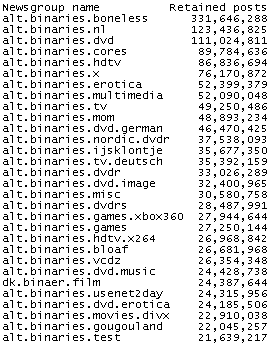 [PNG image (12.89 KB)]
[PNG image (12.89 KB)]
Terms used in the Usenet
- Breidbart Index
- Cross-post
- FAQ
- Flaming and flame war
- Flood aka flooders and flooding
- FWAK
- Godwin's Law
- It's always September See
 Eternal September
Eternal September
- kill file
- list of newsgroups
- MSTing
- scorefile
- sock puppet
- sporgery
- Trolling
- Usenet Death Penalty
- Usenet cabal
- Wackyparsing
- X-No-Archive
- Breidbart Index
- WWW
- Yahoo, Google, naver, etc.
- Web 2.0 ?
7. Points ¶
- The internet once was open technology and still is.
- Gutenberg, Usenet -> flicker, 지식인, facebook, cyworld, . . .
- Gateway computer design
- TCP/IP design, etc.
- Gutenberg, Usenet -> flicker, 지식인, facebook, cyworld, . . .
- Under these environment, many things (that are considered good) happened.
- asynchronous, synchronous communication through many technologies
- yahoo, dell, google
- yahoo, dell, google
- These companies are not just results from a vacuum state.
- They need an open sphere
- asynchronous, synchronous communication through many technologies
- This should happen to us, too. . . .
See, InternetDevelopment#s-2 Internet portal













